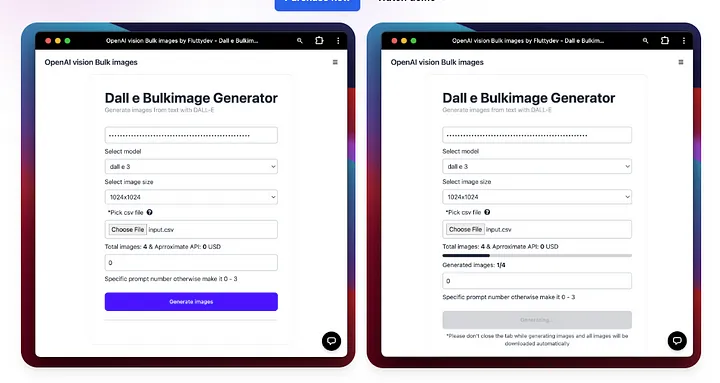How to Generate Bulk Images with DALL-E 3
DALL-E 3 Bulk Image Generator is a powerful tool that can revolutionize the way you create visuals. By harnessing the capabilities of AI, it allows you to generate a vast number of images quickly and efficiently.
Getting Started
- Purchase the Generator: Acquire the DALL-E 3 Bulk Image Generator from the official website or a trusted marketplace.
- Set Up Your OpenAI API Key: Obtain an API key from OpenAI's website. This key will be used to access DALL-E 3's image generation capabilities.
- Prepare Your CSV File: Create a CSV file containing your text prompts. Each row should include a separate prompt describing the image you want to generate.
Generating Images
- Open the Generator: Launch the DALL-E 3 Bulk Image Generator application.
- Input Your API Key: Enter your OpenAI API key into the designated field.
- Upload Your CSV File: Select the CSV file containing your prompts.
- Choose Image Settings: Specify the desired image size (e.g., 256x256, 512x512, 1024x1024 pixels).
- Start Generation: Click the "Generate Images" button.
Tips for Effective Prompts
- Be Specific: The more detailed your prompts, the better the generated images will be.
- Use Keywords: Incorporate relevant keywords to guide the AI's understanding of your desired image.
- Experiment with Styles: Try different artistic styles or techniques to explore various possibilities.
Benefits of DALL-E 3 Bulk Image Generator
- Efficiency: Save time and effort by automating the image creation process.
- Creativity: Explore new ideas and generate unique visuals with ease.
- Versatility: Create images for a wide range of purposes, including e-commerce, social media, and content marketing.
- Scalability: Generate large quantities of images quickly and efficiently.
With DALL-E 3 Bulk Image Generator, you can unlock your creative potential and bring your visions to life.